Mar 03 2025
/
Decreasing your Azure cloud costs
Are you wasting your money with your Azure cloud bill?
Left unchecked, your cloud setup can be costing you more than needed. Azure offers many options to optimize your cloud costs, but this is not done automatically. Here is what you can do:
𝗥𝗲𝗺𝗼𝘃𝗲 𝘂𝗻𝘂𝘀𝗲𝗱 𝗿𝗲𝘀𝗼𝘂𝗿𝗰𝗲𝘀 – Sounds silly but one of the most common budget leaks in the cloud is unused resources. Resources created for testing purposes but never cleaned up afterwards. Do a period check on what resources you are not using and delete them.
𝗥𝗲𝗽𝘂𝗿𝗽𝗼𝘀𝗲 𝗿𝗲𝘀𝗼𝘂𝗿𝗰𝗲 𝘁𝗶𝗲𝗿𝘀 – When creating resources, sometimes their utilization is overestimated and over provisioned or more expensive tiers are chosen. At least once a quarter schedule a review of your resource tiers, based on the utilization, reduce tiers where possible.
𝗔𝘂𝘁𝗼𝘀𝗰𝗮𝗹𝗶𝗻𝗴 – If you have fluctuating resource utilization, autoscaling is your friend in minimizing costs. It can be configured to react on resource utilization (e.g. CPU or Memory usage) or scheduled (e.g. to shut down instances during weekends). Proper autoscaling configuration of your VMs, WebApp instances, AKS cluster can save quite some money from your Azure cloud bill.
𝗗𝗮𝘁𝗮𝗯𝗮𝘀𝗲 𝗘𝗹𝗮𝘀𝘁𝗶𝗰 𝗣𝗼𝗼𝗹𝗶𝗻𝗴 – If you nave many databases which do not get used regularly or do not get used too much, you can combine them into one database elastic pool and share resources between them. This will utilize database resources better and more economically.
𝗨𝘁𝗶𝗹𝗶𝘇𝗲 𝘀𝗲𝗿𝘃𝗲𝗿𝗹𝗲𝘀𝘀 – For parts of your solution that get used sporadically, using serverless can benefit your cloud bill significantly. Depending on your solution, this can be using serverless functions or even serverless databases.
𝗦𝘁𝗼𝗿𝗮𝗴𝗲 𝘁𝗶𝗲𝗿𝘀 – Azure offers different tiers of cloud storage which vary on pricing based on the usage. If you have large amounts of data that are infrequently accessed, moving them into a cold or archive tiers may decrease your cloud costs. This can also be regulated with policies to move those data based on specific lifespan.
𝗠𝘂𝗹𝘁𝗶-𝗰𝗹𝗼𝘂𝗱 𝘀𝗲𝘁𝘂𝗽 – This may sound a bit counter intuitive but in some specific scenarios can introduce huge savings. If in your setup you are not too deeply using cloud-native features and mostly rely on compute power of Azure cloud (e.g. VMs or Kubernetes), you may as well utilize a multi-cloud setup for your secondary environments, e.g. development and testing. There are smaller cloud providers which offer powerful computing power at a much cheaper price and you can relatively easily utilize this for non-business critical environments.
Remember, optimizing your Azure cloud bill is not a single step but a combination of optimization steps on your resources and application design.
If you need help on lowering your Azure bills, you can book an introductory call with me here: Book a call